
Today, we are going to talk about how to hum your midi track in, or play it in via an instrument using abletons groove feature. Sometimes, you have a great idea for a bass track, or a melody...that you can easily reproduce with your mouth, but maybe...you cant get it in via your midi controller. Or, you are guitar player with a great idea for a lead part...and guitar is your best option for making it (but you dont want the guitar sound). With this method, you can easily record in ANYTHING and convert it to midi...and its really simple.
First off, we need an audio track and a midi track. The audio tracks input should be set to whatever input you plan to use. In this case, I am just using my studio mic to lay it in with my mouth and my flute. In your midi track, just put whatever instrument you want to use to make the sound. Pretty straight forward -
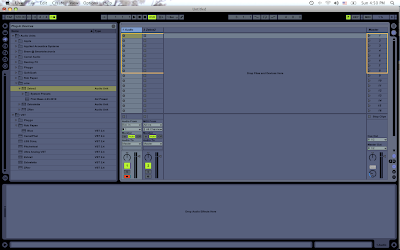 Now, I just wanna toss on my metronome (or you could use your drum loop) so I can hum my loop in sync with the tempo. This goes without saying, but you need to use headphones when doing this so as not to record the sound coming out of the speakers.
Now, I just wanna toss on my metronome (or you could use your drum loop) so I can hum my loop in sync with the tempo. This goes without saying, but you need to use headphones when doing this so as not to record the sound coming out of the speakers.After recording it, I got a nice little sample looking like this -
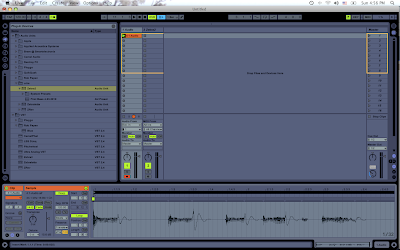 It needed a little bit of warping because of the smidge amount of latency I have with my mic, so I warped it and cleaned up the transients -
It needed a little bit of warping because of the smidge amount of latency I have with my mic, so I warped it and cleaned up the transients -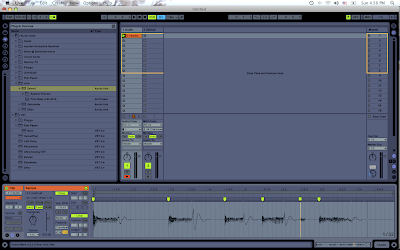 Now, we want to go up to the audio clip, and right click it. Then select "Extract Groove(s)" -
Now, we want to go up to the audio clip, and right click it. Then select "Extract Groove(s)" -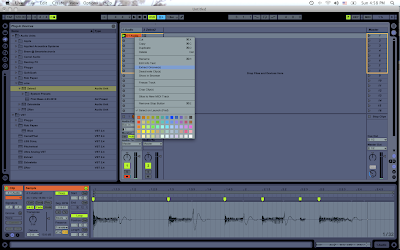 Now the cool thing about your GROOVES pool, is that you can just drag the groove into a midi track to see the velocity and timing of it. Just drag your new groove into your midi track to see the midi clip -
Now the cool thing about your GROOVES pool, is that you can just drag the groove into a midi track to see the velocity and timing of it. Just drag your new groove into your midi track to see the midi clip -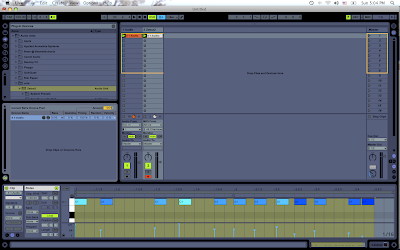 Now, I made this audio clip poorly on purpose to show you the ONE downside to doing this method...since the microphone is picking up MORE audio than just the main notes I created with my mouth, it will create extra midi notes where you dont want them. You have 2 options at fixing this.
Now, I made this audio clip poorly on purpose to show you the ONE downside to doing this method...since the microphone is picking up MORE audio than just the main notes I created with my mouth, it will create extra midi notes where you dont want them. You have 2 options at fixing this.1. Just delete the midi notes that you dont want.
2. Try to hum in your sounds a little more quickly and with less length to the sound. You are just triggering the midi notes, and will be changing the note length anyway to suite your sound.
In the next 2 pictures, I removed the wrong notes, and also extended the length for a nice bass sound.
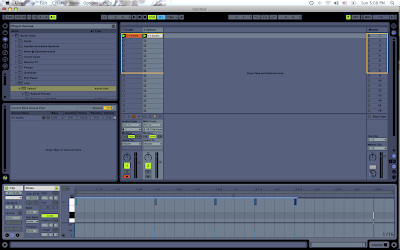
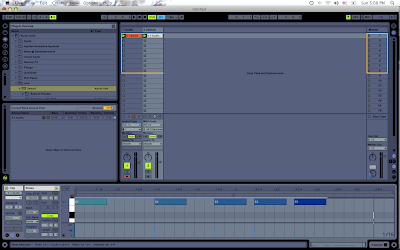
In the next photo, I used my flute to trigger the sounds instead of my mouth, which turned out much better because I could play them in very quickly for better results -
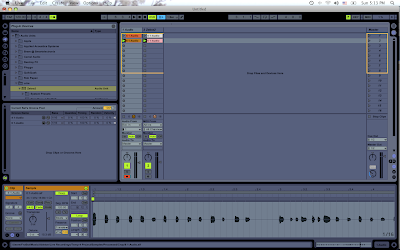
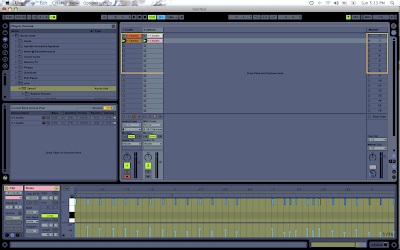
Actually, these results were perfect. Now you can just move the notes around to suit your liking...or the thought that was in your head.
Now, I know some of you will say "just use a audio to midi converter"...but, this is just an easy way to do it with the tools already built into ableton!
Keep hummin away your tunes!
Peace!
FroBot



1 comment:
If you use Melodyne (theres a free demo!!) you can also pick up the pitches of your humming and record full on melodies not only the groove. I just tried it the other day and got a wicked bass line going!
Post a Comment