 I love sampling. Especially really unique samples....and youtube has some of the most unique people & clips to sample. If you want to record very high quality audio, and you have mac, there are 2 free programs which you can use to do this. One is Cycling 74's SOUNDFLOWER, and AUDACITY. Links here -
I love sampling. Especially really unique samples....and youtube has some of the most unique people & clips to sample. If you want to record very high quality audio, and you have mac, there are 2 free programs which you can use to do this. One is Cycling 74's SOUNDFLOWER, and AUDACITY. Links here -SOUNDFLOWER
Audacity
Basically, just download both programs, and install them. Give your computer a nice restart to make sure they are loaded correctly. Now, a few things you will want to do to makes sure its set up. First start up audacity.
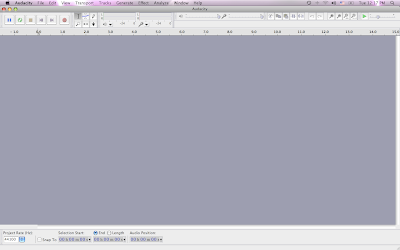 Go up to the preferences tab, and then click devices. Under recording, click - Device - Soundflower (2ch). Channels - 2 channel. Like this -
Go up to the preferences tab, and then click devices. Under recording, click - Device - Soundflower (2ch). Channels - 2 channel. Like this -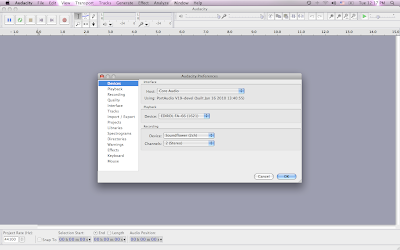 Now you have your recording set up. Now, the key is to tell your computer to send its output to soundflower so you can record whatever is streaming on your computer.
Now you have your recording set up. Now, the key is to tell your computer to send its output to soundflower so you can record whatever is streaming on your computer.Everytime you want to record something, you must do the following process. During the recording process, you will not be able to hear the audio you are recording because we will be switching the output from your normal output to soundflower. REMEMBER THE FOLLOWING PROCESS -
1. Go within your mac system preferences and click AUDIO.
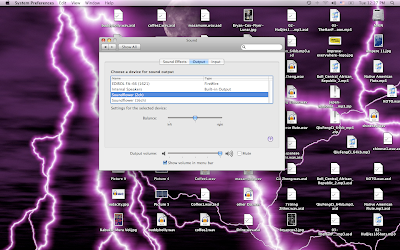 2. Click the SOUNDFLOWER 2ch option. Now your audio is routed to soundflower.
2. Click the SOUNDFLOWER 2ch option. Now your audio is routed to soundflower.3. Open up audacity and just press record. Now go to youtube (or wherever you want to record streaming audio) and click play. Go back to audacity, and you should see the waveform being created. Record for as long as you like, and press stop when finished.
4. Go back to your system preferences and click audio, and reselect your normal output (mine is the edirol one). This is so you can now HEAR what you recorded.
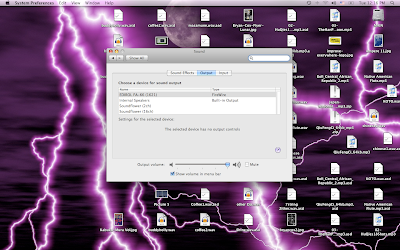
5. Press play on audacity to to make sure it sounds right.
6. Within audacity, go to FILE, EXPORT. Export it to where you want it, and you now have a high quality audio file of streaming audio.
Just repeat this process when you want to record something.
A FEW TIPS for youtube in particular.
1. Make sure the volume on the youtube player is up to the max to get a louder sound. Since you are routing the output, the volume there is affected in audacity.
2. When you are recording something from youtube, be careful to listen for BUZZ or other audio problems that the uploader may have not taken into consideration. Think about if you will be able to EQ that sound out effectively if you want to use it within an ableton track. A high buzz sitting in a certain frequency can easily be removed, but a general low buzz is much harder to remove without destroying the dynamics of the sample.
3. Also be careful about the legality of recording youtube. Pretty much, once someone uploads something to youtube, they lose a lot of rights to it unless its a track or something. Some people upload things they do not hold copyrights to also, so just be smart about it. Email the user, ask for permission. 99% of the time, they are much obliged and excited to know someone is using their audio in a track. Keeps the online community together.
Well thats it for recording streaming audio. Sample away!
Peace!
FroBot



1 comment:
I love sampling YouTube stuff. Why not record directly ito ableton? I'm using maudio gear, so I can route audio output to soundflower, then within ableton set my output to the maudio. Setup an audio channel arm record and therefore que my tracks before recording without milling about the system prefs too much.
Post a Comment