4 programs -
1 "MAX Runtime"
2. "Polygome"
3. "Polygome OSX (special)" (click the download Polygome OSX link)
4. "Nonome Manual"
Now to be totally honest, I didnt 100% understand this process...but I know after doing it it worked. Basically, install everything. I dont understand exactly why I need to have MAX runtime running at the same time, but after I did it all ONCE, it worked without running programs 1, and 2. I only use Polygome OSX (program 3) from here on.
Please read the manual for set up. I wont go over that part. (also, in the manual, skip part 6, 7 about routing via MAX). It was useless for me.
Also, after reading the manual...it doesnt clearly state which file you should open with MAX. It is in the folder polygome_v0.98/polygome64v98/_polygome64.maxpat
(again, I only loaded this once, and then shut it down after that)
What I recomend is shutting down both programs now that you have them set up, and only open up the file "nonome-launchpad-poly-osx". The monome works fine for me after this step.
Now to first set up your routing. Lets do 2 things here. Lets start by getting into ableton and make sure your ins and outs are set up right. Lets look at the one input called "from nonome launchpad poly osx 1" Turn on track and remote.
This now enables you to output your monome to it.
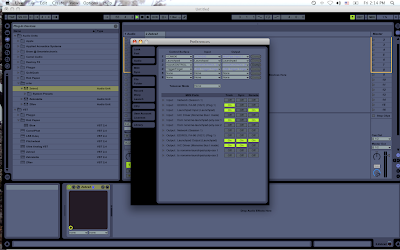
Now, lets go back to the nonome program and set the destination output to that same input. In the top right corner where it says MIDI OUTPUT, SELECT that same Poly Osx 1 output (same as you just did in ableton to the inputs). Like this -
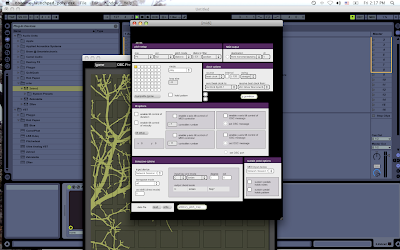 Now, if all that is set up well, you should have a connection. Now go within your ableton session view, and toss in a new midi track with an instrument you like. Go into the track routing section and select that SAME poly Osx 1 as your input like this -
Now, if all that is set up well, you should have a connection. Now go within your ableton session view, and toss in a new midi track with an instrument you like. Go into the track routing section and select that SAME poly Osx 1 as your input like this -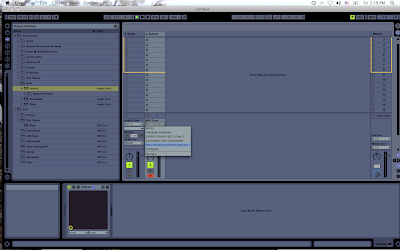
Now, as long as your NONOME PROGRAM has its clock sync set to INTERNAL, and the little box is clicked...you should be getting sounds out of your launchpad in USER 2 mode. (remember to push user 2 mode 2ce to get the other options as described in the manual)
Also remember that the top row of buttons (top of the 8x8 grid buttons, not the preset buttons) lets you change the different sequence of the monome. So if you are wondering why nothing is changing, just push one of those 8 buttons, and it will change the sequence.
Now, this is all good, but we have one more problem. We need to SYNC the time in ableton to match the monome, instead of using the internal source....after all, we want the tempo to match ableton.
What you want to do first is to go into your AUDIO MIDI preferences in your mac. Open up midi preferences. Double click the IAC button to make a new midi bus. Name it. Mine is called "Monome Bus I made". Make sure to click the little box that says "Device is online". Now you have a midi bus to send your clock source out on.
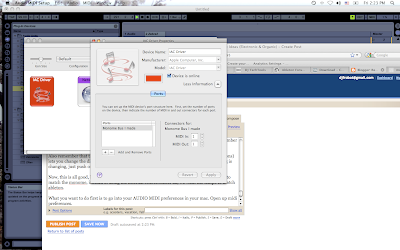
Next, we need to go into ableton to enable that source. Go to the midi sync tab in ableton preferences and you will now see that bus you just created in the INPUT/OUTPUT section. Click the SYNC button next to the new IAC Bus you made (under OUTPUT). (you may also click TRACK like I did, but you dont have to, this is for another reason).
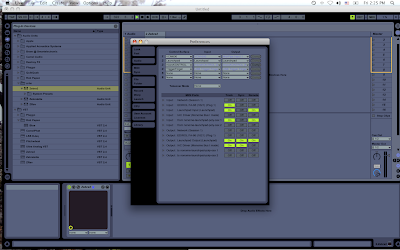
Now you have a bus that is sending out your clock time. Now, you must get back into nonome program and set the settings to receive that clock time. Under source, select BEAT CLOCK. Unclick the little box beside it that says "internal". Now, in the drop box that says "receive beat clock from", select that same IAC Bus you just created. Now you are connected.
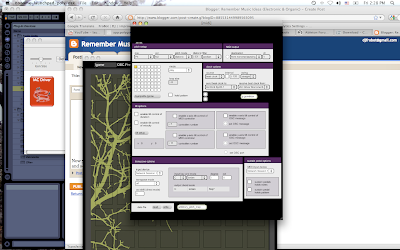
******REMEMBER. No clock source will be detected unless you press PLAY within ableton...because there is no clock source to go by if its is on! So go into ableton and press play on the top bar.**********
Now you have a monome working with whatever sound you want, and in time with abletons tempo. Like I said, I just figured this all out today, so once I play around with it for a bit, I will give a whole new tutorial on how to use it. Right now, I simply dont know. I just wrote this blog mostly so I dont forget what I did today. It was really confusing to figure this shit out on my own...but I love the challenge.
A few tips I did realize today. Within nonome, in the PITCH SETUP part at the top, play with those paramenters to get different sounds.
In the mode section helps define velocity and different modes of use.
Anyway, when I understand it, ill blog it.
Peace!
FroBot



3 comments:
Thanks soooo much this was really helpful...I was pulling my hair out getting this thing running. Looking forward to your next post.
Thanks again
Hi, this is v.helpful. i do have some issues tho, im running on win and use an ext audio interface(eddirol ua-25)how do set up a midi bus? and as per your instructions. i fired open nonome-launchpad-poly and proceeded on to open live but the polygome failed to register as an input in the midi/sync tab? you think you can guide me towards the right direction.
Appreciate this alot mate, Thanks
Guna
Gah, it's STILL not running! I read the manual and once I get to step 3, it does not work. The prefix does NOT change. The lights don't do anything. Nothing works in Live.
I am dying.
Post a Comment