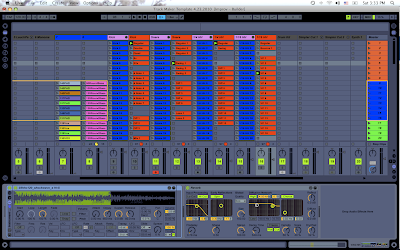 This is in reference to yesterdays blog about making the drum elements section. I finally made all my presets that I wanted, and a bunch of new drum racks to just drop into them. If you dont understand this, see my post from yesterday. A few notes worth noting while doing this.
This is in reference to yesterdays blog about making the drum elements section. I finally made all my presets that I wanted, and a bunch of new drum racks to just drop into them. If you dont understand this, see my post from yesterday. A few notes worth noting while doing this.1. Be really careful when making your 1-64 preview clips. If you miss one of the midi notes, you will go insane trying to figure out why the wrong sample is playing or why it sound weird if they are similar samples. Just be careful!
2. Within your simpler, use COMMAND G on the simpler to make it into an instrument rack. This is nice so you can make a chain of simpler to add more dynamics. This is especially good for snares and kicks.
3. If you forget to put the velocity up on a set of samples that you made, an easy fix is to put the velocity UP on one of the samples within the drum rack...then right click, and select "Copy Value to Siblings". Easy fix.
4. Its nice to toss on a small reverb that is ready to be used on each track. Usually, it will need a small amount of reverb, especially coming out of the simpler (if its cutting off any of the sample). For a preset, use a reverb with small predelay, and small decay time. I mapped out the dry/wet knob above each volume knob on my VCM.
5. Check your samples in your drum rack before saving. Some samples, if you drag in large groups, and not set to start on the transient. Set it on the transient, and then CROP the sample so it will start right where you want.
6. On 1/16 HH's, just a small change of one or two velocities within the HH's can make a totally different sound. So make tons of HH midi tracks with just small amounts of change. You will be very surprised at the difference.
7. Color coating helps here!
8. Save some presets with the SWING changed...especially your snares. Its nice to just switch between 2 sounds with the swing different. Makes a huge difference for house music.
9. DONT UNDERESTIMATE your simpler. Just by moving the length of sample (shortening it) can make HH's sound so much better. Toss on some reverb after to make it sound less sharp.
Thats about it. Here are a few more screen shots scrolling down of this elements section.
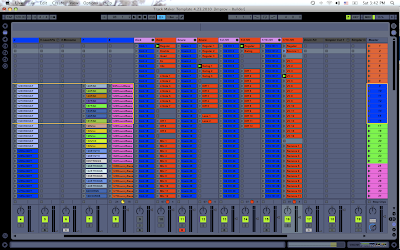
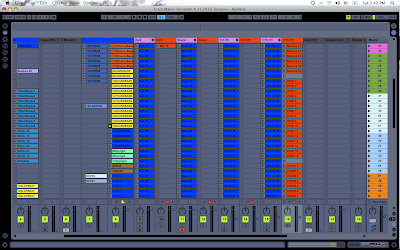
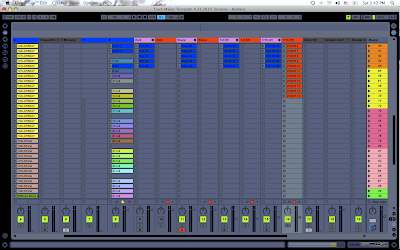
Well thats it for today. I got improv guitar players and a DJ coming over for a session here tonight! Gotta prepare my set a little more. Hopefully get the latency problem fixed with the monome.
Peace!
FroBot



1 comment:
any related video or download example?
Post a Comment